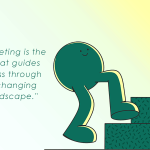If you’re a marketer or business owner, you’re probably familiar with Google Analytics 3 (GA3). But have you heard about the latest version, Google Analytics 4 (GA4)?GA4 is a complete overhaul of the platform, with new features and benefits that are designed to make it easier for businesses to track and analyze user behavior across multiple devices and platforms. In this deep dive, we’ll explore the benefits of GA4, compare it to GA3, and provide step-by-step instructions for implementing GA4 on your website.
Google Analytics 3 vs 4: Key Differences
If you’re looking to step up your website’s analytics game, you might be wondering what the differences are between Google Analytics 3 (GA3) and the newest version, Google Analytics 4 (GA4). GA4 was launched in late 2020 and offers a range of new features and benefits. One key difference is the shift from a session-based model to an event-based model. In GA3, data was primarily collected through sessions, which were defined as a group of interactions within a specific timeframe. GA4, on the other hand, emphasizes events, which are user actions such as clicks or form submissions This makes it possible to collect and analyse data at a finer level. Additionally, GA4 introduces more advanced machine learning capabilities to help businesses better understand user behavior and improve their website’s performance. While there may be some initial learning curves with GA4 implementation and analysis, its benefits make it well worth considering for businesses looking to gain deeper insights into their website’s performance and user experience.
Enhanced Measurement With GA4
One of the key benefits of Google Analytics 4 is enhanced measurement capabilities. With GA4, you can measure user interactions across multiple platforms and devices, including mobile apps, websites, and even offline events like in-store purchases. This is made possible by the updated event tracking system that allows for more granular tracking of user behavior’s ability to monitor user interaction with particular content on your website or app is another feature of GA4’s enhanced measurement. This includes tracking how long users spend on a particular page or section, as well as which elements they interact with most. With these advanced measurement capabilities more thorough understanding of user behaviour across all touchpoints is provided by GA4.This allows you to make data-driven decisions about how to improve your digital presence and better connect with your audience.
Improved Data Collection in GA4
With the introduction of GA4, Google has made significant improvements to data collection that make it more accurate and reliable than ever before. Here are some of the benefits:
- Event-Based Model
- User-Centric Data
- Machine Learning
Smarter Segmentation and Audiences
One of the most exciting benefits of Google Analytics 4 is its advanced segmentation and audience creation capabilities. Unlike GA3, which relies on predefined segments, GA4 allows you to create custom segments based on a wide range of user behaviors and characteristics. This enables you to gain a more nuanced understanding of your audience, and tailor your marketing efforts accordingly.
AI-Powered Insights
GA4’s advanced machine learning algorithms take segmentation to the next level by automatically identifying trends and insights based on user behavior. For example, it can identify which pages are most likely to lead to conversions, or which types of users are most likely to churn.
Cross-Device Tracking
Another major advantage of GA4 is its ability to track user behavior across multiple devices and touchpoints. This is particularly important in today’s multi-device, multi-channel world, where customers may interact with your brand in a variety of ways before making a purchase.
Custom Audiences
Additionally, GA4 enables you to build custom audiences based on a variety of factors, such as user behaviour, demographics, and interests. This enables you to target your marketing efforts more precisely, and create campaigns that resonate with specific segments of your audience.
Overall, GA4’s advanced segmentation and audience creation features make it a powerful tool for marketers looking to gain a deeper understanding of their audience, and create more effective marketing campaigns. Whether you’re a small business owner or a marketing professional at a large enterprise, GA4 is a must-have tool for driving growth and success.
Benefits
The benefits of GA4’s powerful visualizations and dashboards are numerous. Firstly, it allows you to quickly identify trends and patterns in your website’s traffic. Secondly, it allows you to track your website’s performance in real-time, making it easier for you to make informed decisions about your website. Lastly, it allows you to share data and insights with your team more easily, as the new interface is more user-friendly and intuitive.Overall, GA4’s powerful visualizations and dashboards are a significant improvement over GA3, providing you with more advanced and customizable data visualization, real-time tracking, and the ability to share data and insights with your team more efficiently.
Implementing GA4: How to Set It Up
Do you feel prepared to upgrade to Google Analytics 4?Here’s how to get started:
- Create a Google Analytics 4 property
Create a new GA4 property in your Google Analytics account as a first step. This can be done by selecting “Create Property” from the Admin section of your GA account.
- Install GA4 tracking code
The GA4 tracking code must then be added to your website. This code is different from the GA3 tracking code, so make sure you are installing the correct one. The GA4 tracking code is located in your GA4 property settings.
- Set up data streams
GA4 uses data streams to collect different types of data from your website or app. You can set up data streams for web, iOS, and Android, and each data stream will have its own unique tracking code.
- Configure events and conversions
One of the major changes in GA4 is the shift from goals to events. You’ll need to configure events and conversions in your GA4 property to track user behavior and measure success.
- Migrate data from GA3
If you have existing data in your GA3 property, you can migrate it to GA4 using the Data Import feature. This will allow you to continue tracking historical data while you transition to GA4.
Overall, implementing GA4 may require some extra effort, but the benefits of the new features and improved data tracking make it well worth it.
Conclusion
In conclusion, Google Analytics 4 is a game-changer in the world of web analytics. With its advanced tracking capabilities and machine learning capabilities, businesses can gain deeper insights into their audience and improve their online performance. While the transition from GA3 to GA4 may seem daunting, it’s worth it for the benefits and features that GA4 offers.
Some of the key benefits of GA4 include improved data accuracy, cross-device tracking, and real-time data reporting. Additionally, GA4 has a user-centric approach, which means it focuses on individual users rather than just sessions. This allows businesses to understand their audience’s behavior and preferences better and tailor their online strategies accordingly.
Overall, implementing GA4 is a smart move for businesses looking to stay ahead of the curve in the ever-evolving digital landscape. So, if you haven’t already, it’s time to make the switch to GA4 and start reaping the benefits.