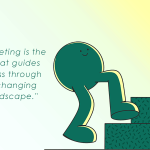Google Analytics helps you understand what’s working on your website and where improvements can be made to optimise performance. It also helps you make data-driven decisions that contribute to business growth. In this article, we’ll guide you through the basics of using Google Analytics 4 to identify areas for improvement on your website. Google Analytics also offers advanced features such as real-time analytics and conversion tracking. With real-time analytics, you can track visitors as they move through your site in near real-time to catch any problems in the moment. Conversion tracking helps you follow up with customers who have interacted with your site—like filled out a contact form or purchased an item—to gain an understanding of their experience and better optimise future experiences for them.
What Is Google Analytics, and How Does It Work?
Google Analytics is a way to monitor how people interact with your website or mobile app. This service provides you with invaluable data so you can track traffic and other user metrics to optimise and improve your website. It does this by recording website visitor behaviour and sending this data to a centralised database, where it can be analysed for insights. With Google Analytics, you can get accurate information on page visits, referral sources, time spent on site, session duration, bounce rates, and more.
Why you should use Google Analytics
Google Analytics is a powerful tool for website owners, businesses, and marketers. It can help you gain important insights about your website, such as user behaviour, what content is performing best, and how to optimise your website for better results. With Google Analytics, you can also set up goal tracking so you can measure the success of your efforts.
Using Google Analytics helps you understand:
- Where visitors are from
- What pages are they visiting the most
- What sources are bringing them to your website
- Which browsers and devices are they using
- How long do people stay on your site
- How well marketing campaigns are performing
This information can be extremely helpful in guiding data-driven decisions for optimising the user experience on your site and improving your overall performance. Google Analytics is a free service offered by Google that provides valuable insights on how to improve your website so you can maximise conversions and get the most out of it!
Key Metrics to Track in Google Analytics
If you want to optimise and improve your website using Google Analytics, there are several key metrics that you should be tracking. These include:
Page views
Page views measure how often a page is viewed, and it’s one of the most basic metrics for tracking website performance. It’s also an important KPI for measuring user engagement.
Average Session Duration
The average session duration indicates how long a visitor spends on your site. It’s a measure of user engagement and helps you understand how visitors interact with your content.
Conversion Rate
The conversion rate measures the percentage of visitors who complete a desired action (such as completing a purchase or signing up for your newsletter). This metric helps you track how well your website is helping you reach your business goals.
By tracking these key metrics, you can make data-driven decisions to improve and optimise your website’s performance in Google Analytics.
Google Analytics Tools to Improve Your Website
Google Analytics provides a bunch of tools to help you optimise and improve your website. Here are the most helpful ones:
Real-Time Reports
Real-time reports let you track visitors as they browse your website. You can see how many people are on the site at any given time, what content they’re viewing, and where they’re located geographically. This is helpful for seeing which pages are getting a lot of traffic and which aren’t.
Event Tracking
Event tracking lets you track custom interactions with your site, such as “play” buttons or “add to cart” clicks. You can track all kinds of events, from downloads to video views to form submissions, giving you a better understanding of how users interact with your site.
Conversion Tracking
Conversion tracking lets you measure how successful your site is in achieving its goals. It allows you to set up goals for yourself, like sales or sign-ups, and then track progress towards those goals over time. You can also see which sources bring in the most conversions, so you can focus on optimising them.
Segmentation
Segmentation allows you to focus on specific groups of customers who visit your website. You can segment by age range, geographic location, browser type, or any other variable that Google Analytics tracks. This feature makes it easy for you to customise reports and target ads specifically at those segments for better results.
Google Analytics Updates
Google Analytics is always evolving and getting better, which is great news for website owners and data analysts! The latest update of Google Analytics (GA4) is replacing the Universal Analytics (UA) or GA3 platform. By July 1, 2023, GA4 will be the only option for Google Analytics users.
Enhanced Reporting Capabilities
GA4 also offers enhanced reporting capabilities that are more intuitive and easier to use than previous versions. For example, you can now easily create custom reports and dashboards by dragging and dropping metrics into a visual report builder—no code required! And you can set up alerts to notify you when anything unexpected happens on your website or app.
In short, Google Analytics 4 provides an abundance of features to help make tracking your website’s performance easier than ever before!
Conclusion
Google Analytics is a powerful tool for optimising your website’s performance. It helps you track and measure website activity, allows you to identify website issues, and provides solutions to improve the user experience and conversion rates. With GA4, you can easily track and analyse mobile app activity and events, giving you a holistic understanding of user behaviour. Google Analytics helps you understand your website’s performance, allows for testing and optimisation, and provides valuable insights into how users interact with your website and mobile apps. With the new GA4, you’ll be able to take advantage of the new features and take your website optimisation to the next level.